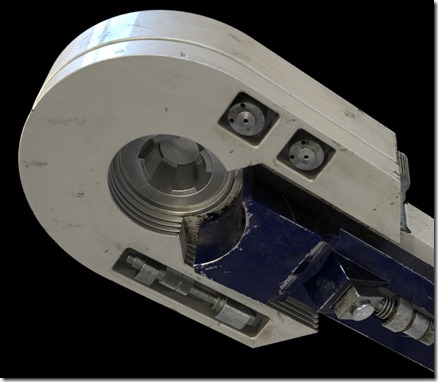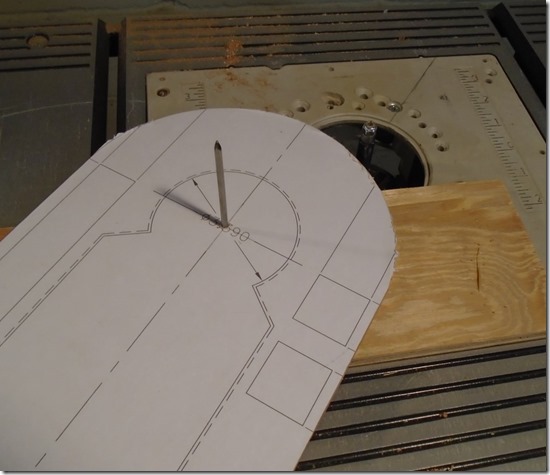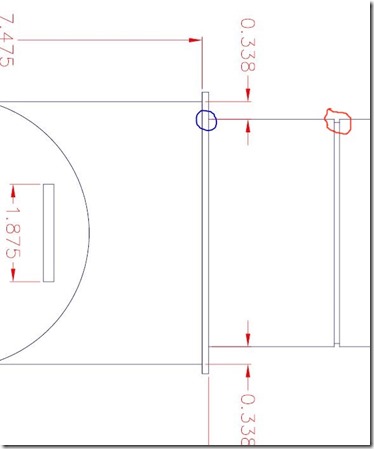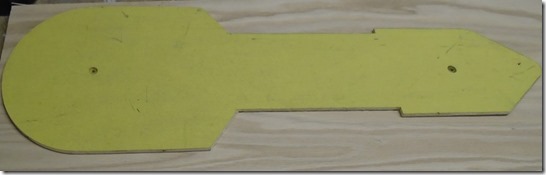In my last post I showed how I created the the tempalte for the horeshoes, in this post I will show how I used the template and a pattern cutting bit to cut the actual parts. The first step was to cut a series of blanks out of 1/4” MDF and to trace the pattern on to them.
I then used the traced lines to rought cut the parts on the bandsaw.
Next I screwed the template to the first of the blanks. The template doesn’t need to line up perfectly with the traced lines as long as there is wood from the blank sticking out all the way around the template.
Cutting MDF puts out a lot of fine dust so I wanted to take some precautions before I made the cut. I used some cardboard to make a dust catcher that extended all the way over the cutter. I cut a hole in the back of the dust catcher to put the hose from the shop vac and tapped everything down to the router table. Even with this I still used a dust mask while making the cuts.
In my post on cutting the leg parts I talked about the importance of using a guide pin to start cuts on a router table. In this case I found the pin was really getting in way so I chose not to use it. If you don’t use the pin you just need to be very careful when you start the cut. With everything setup I cut all the pieces.
The final operation I did on the horeshoes for now was to form the ridges that are along the inside edge. To do this I used a pattern cutting bit in the router table just like I did to cut the shape. The difference for the ridges is that I replaced the bearing on the bit with one that was slightly smaller the the diameter of the bit.
I then set the depth of the router so the cut will be exactly half the thickness of the horeshoe pieces. Since the groove is only half the thickness of the part the template isn’t needed, you can just run the pieces without it and you will get perfect groove along the edge.
When stacked together you get the ridge effect.
On the horeshoe part nearest the leg I made this cut all the way around the piece. This provides the groove that is between the horesehoes and the leg frame.